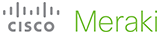
Cisco Meraki MX65W
All in one Wireless, Branch Networking, and Security

מחירים נוספים מופיעים למטה, או לחצו כאן!
שימו לב: כל המחירים באתר כוללים מע"מ. החיוב יבוצע על פי שער "העברות והמחאות מכירה" של המטבע (דולר אמריקאי) ביום אישור ההזמנה.
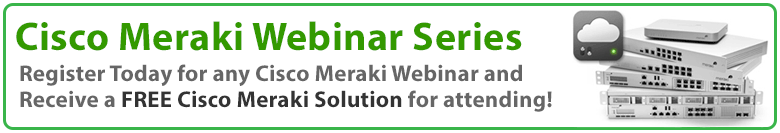
Overview:
Cisco Meraki MX Security Appliances are ideal for organizations with large numbers of distributed sites. Since the MX is 100% cloud man - aged, installation and remote management is simple. The MX has a comprehensive suite of network services, eliminating the need for multiple appliances. These services include Layer 7 application firewall, content filtering, web search filtering, SNORT® based intrusion prevention, web caching, Intelligent WAN with multiple uplinks and 4G failover.
Hardware
- Stateful firewall throughput: 250 Mbps
- Recommended maximum clients: 50
- Small form factor
- 2 PoE+ ports
- Identity-based policies
- Client VPN (IPsec)
- 3G / 4G failover via USB modem
Wireless
- Dual-band, dual-concurrent: 2.4 & 5 GHz
- 2-stream 802.11ac and 802.11n, up to 1.2 Gbps
- Supports up to 4 SSIDs
Cloud-based centralized management
- Managed centrally over the web
- Classifies applications, users and devices
- Zero-touch, self-provisioning deployments
Networking and security
- Stateful firewall
- Auto VPN™ self-configuring site-to-site VPN
- Active Directory integration
Traffic shaping and application management
- Layer 7 application visibility and traffic shaping
- Application prioritization
Advanced security services
- Content filtering
- Google SafeSearch and YouTube for Schools
- Intrusion prevention (IPS)
- Antivirus and antiphishing filtering
- Requires Advanced Security License
Compare:
Lifetime Warranty with Next-day Advanced Replacement
Cisco Meraki MX appliances include a limited lifetime hardware warranty that provides next-day advance hardware replacement. Cisco Meraki’s simplified software and support licensing model also combines all software upgrades, centralized systems management, and phone support under a single, easy-to-understand model. For complete details, please visit meraki.cisco.com/support.
Product Options
| MX64(W) | MX65(W) | MX84 | MX100 | MX400 | MX600 | |
| Recommended Use Cases | Small retail branch, small clinic | Small retail branch, small clinic | Medium sized branch | Large branch | K-12 firewall / VPN concentrator | Large K-12 firewall, VPN concentrator |
| Recommended Max Clients | 50 | 50 | 200 | 500 | 2,000 | 10,000 |
| Stateful Firewall Throughput | 250 Mbps | 250 Mbps | 500 Mbps | 750 Mbps | 1 Gbps | 1 Gbps |
| Advanced Security Throughput | 100 Mbps | 100 Mbps | 200 Mbps | 600 Mbps | 1 Gbps | 1 Gbps |
| Maximum VPN sessions | 25 | 25 | 100 | 250 | 1,000 | 5,000 |
| Interfaces | 5 x GbE | 12 x GbE (2 PoE+) | 10 x GbE 2 x GbE (SFP) | 9 x GbE 2 x GbE (SFP) | 4 x GbE | 4 x GbE |
| Additional Interface Modules | N/A | N/A | N/A | N/A | 8 x GbE (RJ45) 8 x GbE (SFP) 2 x 10GbE (SFP+) (2 modules max) |
8 x GbE (RJ45) 8 x GbE (SFP) 2 x 10GbE (SFP+) (2 modules max) |
| Web Caching | N/A | N/A | Yes | Yes | Yes | Yes |
| Hard Drive* | N/A | N/A | 1 TB | 1 TB | 1 TB | 4 x 1 TB (RAID) |
| USB for 3G/4G Failover | Yes | Yes | Yes | Yes | Yes | Yes |
| Mounting | Desk / Wall | Desk / Wall | 1U rack | 1U rack | 1U rack | 2U rack |
| Dimensions | 9.5” x 5.2” x 1” (239mm x 132mm x 25mm) | 10.0” x 5.2” x 1” (256mm x 132mm x 25mm) | 19.0” x 10.0 “ x 1.75” (483 mm x 254 mm x 44 mm) | 19.0” x 10.0 “ x 1.75” (483 mm x 254 mm x 44 mm) | 19.0” x 22.0 “ x 1.75” (483 mm x 559 mm x 44 mm) | 19.0” x 22.0 “ x 3.5” (483 mm x 559 mm x 89 mm) |
| Weight | 3.04 lb (1.4 kg) | 3.37 lb (1.53 kg) | 9 lb (4.1kg) | 9 lb (4.1kg) | 33 lb (15.0 kg) | 53 lb (24.0 kg) |
| Power Supply | 18W DC (included) | 90W DC (included) | 100-220V 50/60Hz AC | 100-220V 50/60Hz AC | 100-220V 50/60Hz AC (dual) | 100-220V 50/60Hz AC (dual) |
| Power Load (idle/max) | 4W / 10W (MX64) 6W / 13W (MX64W) |
6W / 72W (MX65) 9W / 79W (MX65W) |
26W / 32W | 30W / 55W | 123W / 215W | 132W / 226W |
| Operating Temperature | 32°F to 104°F (0°C to 40°C) | 32°F to 104°F (0°C to 40°C) | 32°F to 104°F (0°C to 40°C) | 32°F to 104°F (0°C to 40°C) | 32°F to 104°F (0°C to 40°C) | 32°F to 104°F (0°C to 40°C) |
| Humidity | 5% to 95% | 5% to 95% | 5% to 95% | 5% to 95% | 5% to 95% | 5% to 95% |
*Note: Hard drive is used for web caching.
Specifications:
Management
- Managed via the web using the Cisco Meraki dashboard
- Single pane-of-glass into managing wired and wireless networks
- Zero-touch remote deployment (no staging needed)
- Automatic firmware upgrades and security patches
- Templates based multi-network management
- Org-level two-factor authentication and single sign-on
- Role based administration with change logging and alerts
Monitoring and Reporting
- Throughput, connectivity monitoring and email alerts
- Detailed historical per-port and per-client usage statistics
- Application usage statistics
- Org-level change logs for compliance and change management
- VPN tunnel and latency monitoring
- Network asset discovery and user identification
- Periodic emails with key utilization metrics
- Syslog integration
Remote Diagnostics
- Live remote packet capture
- Real-time diagnostic and troubleshooting tools
- Aggregated event logs with instant search
Network and Security Services
- Stateful firewall, 1:1 NAT, DMZ
- Identity-based policies
- Auto VPN: Automated site-to-site (IPsec) VPN, for hub-and-spoke or mesh topologies
- Client (IPsec L2TP) VPN
- Multiple WAN IP, PPPoE, NAT
- VLAN support and DHCP services
- Static routing
- User and device quarantine
WAN Performance Management
- Web caching
- WAN link aggregation
- Automatic Layer 3 failover (including VPN connections)
- 3G / 4G USB modem failover
- Application level (Layer 7) traffic analysis and shaping
- Ability to choose WAN uplink based on traffic type
- Note: Web caching is not available on the MX64 or MX64W models.
Advanced Security Services
- Content filtering (Webroot BrightCloud CIPA compliant URL database)
- Web search filtering (including Google / Bing SafeSearch)
- YouTube for Schools
- Intrusion-prevention sensor (Sourcefire SNORT® based)
- Anti-virus engine and anti-phishing filtering (Kaspersky SafeStream II engine)
- Geography based firewall rules (MaxMind Geo-IP database)
- Note: Advanced security services require Advanced Security license.
Regulatory
- FCC (US)
- CB (IEC)
- CISPR (Australia/New Zealand)
Warranty
- Full lifetime hardware warranty with next-day advanced replacement included.
License Editions:
An organization must have a valid Enterprise Edition license or Advanced Security Edition license for the MX series in order to work properly. Each organization is licensed for a maximum number of security appliances for a certain amount of time (typically from one year to five years). For example, the organization may be licensed for 25 appliances with the Enterprise Edition through January 30, 2012.
In addition, each organization is required to use either the Enterprise Edition or the Advanced Security Edition uniformly. For example, you can have all 25 appliances using Enterprise Edition or Advanced Security Edition, but you cannot have 20 appliances using one edition and 5 using the other edition. If you wish to use Enterprise Edition for some appliances and Advanced Security Edition for other appliances, you need to create two organizations, one for your appliances with the Enterprise Edition, and another for the appliances with the Advanced Security Edition.
You can manage a given organization's licenses on the Organization > License info page. The page displays the following information:
- Status: OK or problem
- Expiration date
- MX Advanced Security Enabled or Disabled
- Licensed device limit for each device type
- Current device count for each device type
- License history (list of licenses that have been applied to the network)
Enterprise vs. Advance Security license
| The following table provides a list of the major features and the required licensing. | ||
|---|---|---|
| Feature | Enterprise license | Advanced Security license |
| Stateful firewall | ||
| VLAN to VLAN routing | ||
| Link bonding / failover | ||
| 3G / 4G failover | ||
| Traffic shaping / prioritization | ||
| WAN optimization | ||
| Site-to-site VPN | ||
| Client VPN | ||
| MPLS to VPN Failover | ||
| Splash pages | ||
| Configuration templates | ||
| HTTP content caching | ||
| Group Policies | ||
| Client connectivity alerts | ||
| Intrusion detection / prevention | ||
| Content filtering | ||
| Anti-virus and anti-phishing | ||
| Youtube for Schools | ||
| Web Search Filtering | ||
Adding licenses
You can add a license by clicking Add another license. You will then have two actions, or "operations", to choose from:
- License more devices: increases the number of devices that can exist within this Cisco Meraki Dashboard organization.
- Renew my Dashboard license: extends the licensing period of this Cisco Meraki Dashboard organization. You must renew the license for all devices in the organization. You cannot renew licensing for only certain devices within the organization.
You cannot add an Enterprise MX license to an Advanced Security organization. Adding an Advanced Security license to an Enterprise organization will convert that organization to Advanced Security. All existing Enterprise MX licenses will have their duration halved to compensate for the difference in the licensing costs, and the organization's license cotermination date will be adjusted accordingly.
Expired licenses or exceeding the licensed device limit
If an organization's license is expired or the number of devices in the organization exceeds the licensed limit, the administrator has 30 days to return the organization to a valid licensed state. During this grace period, the system reminds the administrator to add additional licenses. After 30 days, administrators are not able to access the Dashboard (except to add additional licenses) and all Cisco Meraki equipment in the organization will cease to function.
Documentation:
Download the Cisco Meraki MX Family Datasheet Datasheet (PDF).
הערות תמחור:
- שימו לב: כל המחירים באתר כוללים מע"מ.
- החיוב יבוצע על פי שער "העברות והמחאות מכירה" של המטבע (דולר אמריקאי) ביום אישור ההזמנה.
- מחירי המוצרים וזמינותם כפופים לשינויים ללא הודעה מוקדמת.
*Please Note: Cisco Meraki Enterprise License and Support purchase required with appliance.
המחיר שלנו: הצעת מחיר
המחיר שלנו: הצעת מחיר
המחיר שלנו: הצעת מחיר
המחיר שלנו: הצעת מחיר
המחיר שלנו: הצעת מחיר
המחיר שלנו: הצעת מחיר
המחיר שלנו: הצעת מחיר
המחיר שלנו: הצעת מחיר
המחיר שלנו: הצעת מחיר
המחיר שלנו: הצעת מחיר
המחיר שלנו: הצעת מחיר
